I was recently tasked with diagnosing a problem pertaining
to ActiveSync synchronization. ActiveSync is an email
synchronization protocol developed by Microsoft, wonderfully
described in several lengthy PDF documents. Here’s the HTTP spec
to get started.
I had to help a client figure out just why some mail had went missing, and this involved:
- Reading an understanding the MS ActiveSync protocol (much like RFC text)
- Compiling libwbxml and Expat to encode/decode WBXML.
- Not just for implementing the protocol, this was also paramount for decoding server logs and protocol data to inspect the original device’s behavior.
- Implement a small portion of the protocol in Python, along with diagnostic functions. Diagnose a bunch of old C++ code to narrow down scope/suspicions.
- Test and find the bug!
After reading through the AS spec, I put together some Python code which provides a (very) partial implementation to run diagnostic tests on a mail server. This script sets up some basics and drops the user into a Python shell in order to run test commands.
Basic usage
>>> # Set the account to use
>>> set_account( "server", "username", "password" )
>>> # Connect a "device" for testing
>>> provision_device()
>>> # Test folder tree synchronization
>>> folder_sync()
>>> # Prime folder synchronization
>>> test_sync_reset()
>>> # Test syncing mail
>>> test_sync()
>>> # Print emails received
>>> print_emails()
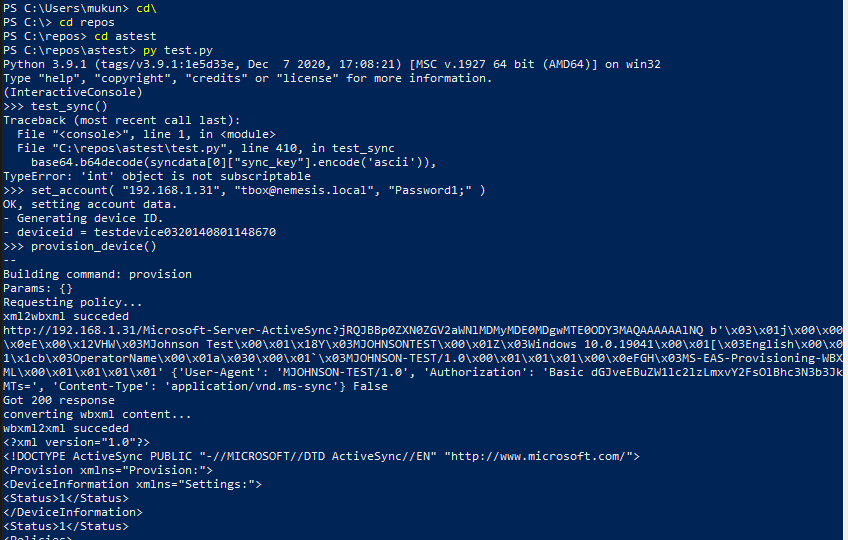
Suffice to say this was quite difficult to diagnose, but I’m so relieved to say that we did find something – it had to do with the server’s processing of client changes in tandem with server changes.
Hopefully you don’t find yourself in a similar situation needing advanced/complex diagnostics like this, but if you do, you might find some of the code in the script useful as a basis to work with (though there is a high chance of it not even working with some implementations).